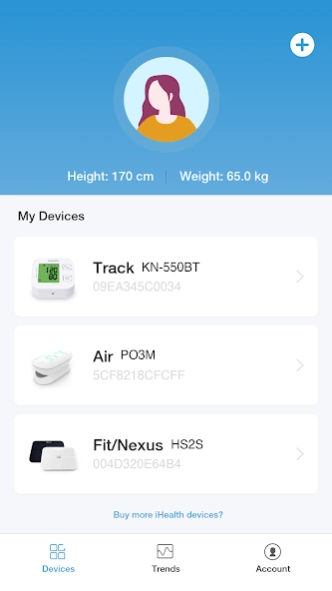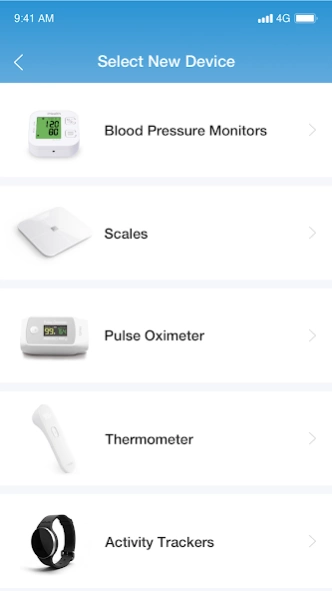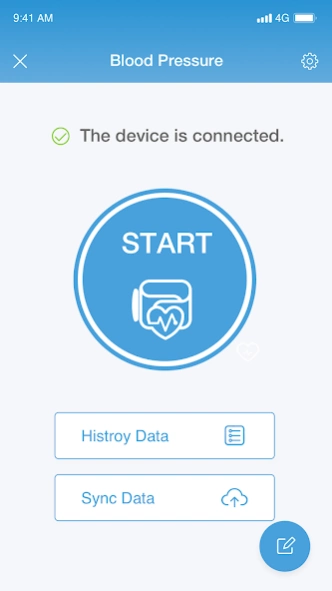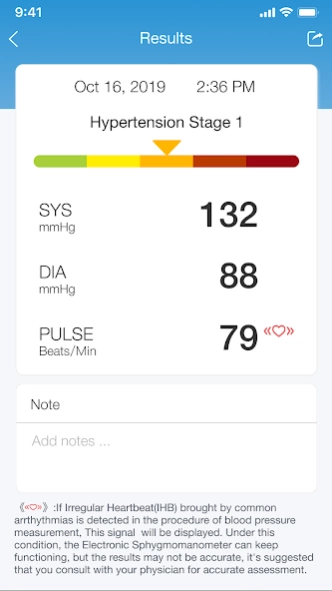iHealth MyVitals 4.6.0
Free Version
Publisher Description
iHealth MyVitals - Initiate iHealth device measurements.View all your iHealth data in one place
The Myvitals App allows users to easily manage and view their health data. By creating an iHealth account and connecting our devices, you'll be able to store data securely in the cloud.
[Device Support]
This app will support iHealth blood pressure monitors, pulse oximeters, touchless forehead thermometers, weighing scales, and smartwatch (enable the user to connect a mobile device to a connected smartwatch send/receive texts and phone calls)
[Graphs and charts]
Using easy-to-read graphs and charts, you'll be able to view changes and trends over time. You can view all types of graphic trends on the same screen and use the share function to keep your care team up to date with your condition status.
[Measurement Results]
After taking a measurement, you'll be able to see the results in real-time. By connecting the device to your iHealth account, you'll be able to sync the data and access it at any time.
[Contact Us]
If you have any questions about how to use our products, or if you would like to provide feedback, please let us know in the app. You may message the care team directly or fill out the feedback form in the settings section.
About iHealth MyVitals
iHealth MyVitals is a free app for Android published in the Health & Nutrition list of apps, part of Home & Hobby.
The company that develops iHealth MyVitals is iHealth Labs, Inc.. The latest version released by its developer is 4.6.0.
To install iHealth MyVitals on your Android device, just click the green Continue To App button above to start the installation process. The app is listed on our website since 2024-03-13 and was downloaded 4 times. We have already checked if the download link is safe, however for your own protection we recommend that you scan the downloaded app with your antivirus. Your antivirus may detect the iHealth MyVitals as malware as malware if the download link to com.ihealthlabs.MyVitalsPro is broken.
How to install iHealth MyVitals on your Android device:
- Click on the Continue To App button on our website. This will redirect you to Google Play.
- Once the iHealth MyVitals is shown in the Google Play listing of your Android device, you can start its download and installation. Tap on the Install button located below the search bar and to the right of the app icon.
- A pop-up window with the permissions required by iHealth MyVitals will be shown. Click on Accept to continue the process.
- iHealth MyVitals will be downloaded onto your device, displaying a progress. Once the download completes, the installation will start and you'll get a notification after the installation is finished.